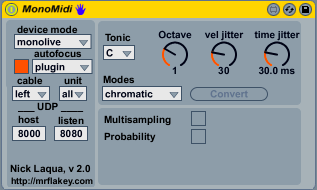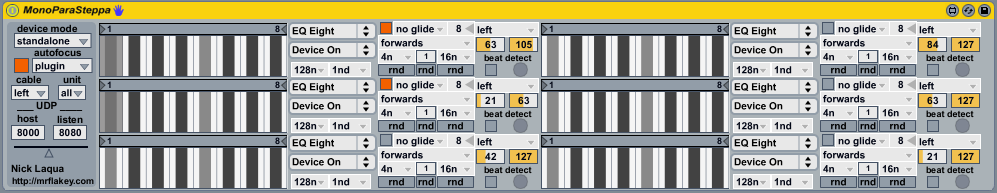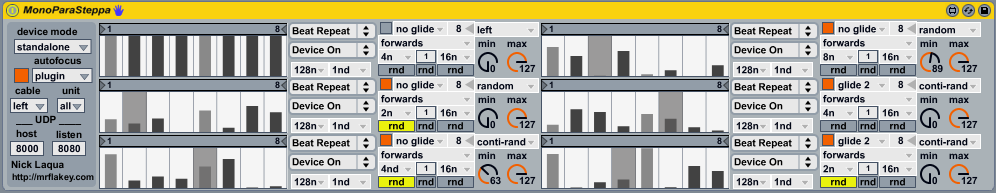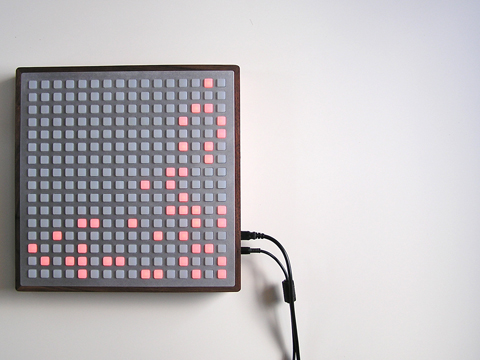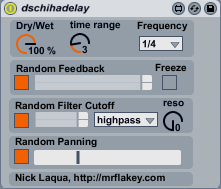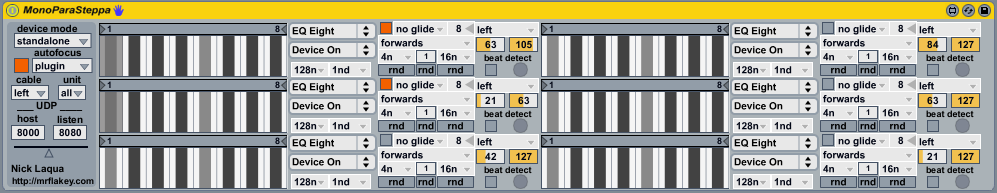
After some positive feedback for the beta version of MonoParaSteppa, there is an update for the parameter modulation device. Besides bugfixing, the main changes are the introduction of a beat detection mode and more extensive monome support.
With Beat detection, a new modulation step is executed upon detection of a beat. Of course, this can be adjusted per parameter and allows for activation of audio or midi devices which need explicit triggering (e.g. stutter effects). The sensitivity of the beat detection algorithm can be adjusted globally by setting the minimum velocity (the slider in the left section, below UDP settings). Beat detection mode itself can be activated with the toggle on the right side of each parameter area.
The other changes are mainly related how the device can be controlled with the monome. There are four different modes now which are all activated with button 1 of the control row (row 8):
- Sequence Mode (default mode, no LED)
- Function Mode (short press, LED is on)
- Value Mode (button press longer than 1/2 sec, slow blink)
- Range Mode (button press longer than 2 secs, fast blink)
In Sequence mode, all 6 sequences can be edited directly on the monome. Changes in the device are reflected as well, and all monome sizes are supported (you might need to adjust the step length to take advantage of a 128 or 256). The sequence to be shown can be chosen with buttons 3-8 of the bottom row (control row).
In all remaining modes,all parameter/sequences is represented by columns 3-8. In Function Mode, it is possible to alter the sequence drastically. The buttons of each column are mapped to the following actions (in order).
- up: move the whole sequence up by 1
- down: move the whole sequence down by 1
- sort asc: sort the sequence ascending
- sort desc: sort the sequence descending
- scramble: change the order of the sequence steps randomly
- random: generate a random sequence
- continous random: generate continously random values
- random timing: use random timing intervals between steps
In Value Mode, each column displays the current value of the parameter whether the sequencer is running or not. If not, you can change the parameter value manually via buttons 1-7 of each column. The buttons of the control row can be used to start/stop the sequencer.
In Range Mode, the modulation range (the range which the parameter value can have) can be adjusted per parameter via buttons 1-7 of each column. In order to define whether one wants to adjust the min or the max amout, the buttons of the control row can be used. If not pressed, the lower boundary will be adjusted when pressing a button within the respective column, if keeping the bottom row button pressed, the upper boundary will be adjusted.
Please note that for the beat detection mode, the max external bonk~ is required which can be downloaded here (for Mac) and here (for Windows). For Mac, it is included within the frozen device, so you guys don’t need to worry.
For now, the only things left to be done (beside any interesting suggestions from you guys) is “ticking the documentation box” and introducing the ability to recall parameter assignments. So stay tuned !
Download
MonoParaSteppa.amxd