One thing missing from MonoLive so far was the ability to control devices and their parameters via Monome. There are already quite some good M4L devices floating around such as the Single Parameter Sequencer or the 3X Parameter Sequencer, but none to be controlled via a monome.
So I made my own (partially based on the second one above, thx Ivehon), and now it’s become quite a beast. Besides adding monome support, the idea was to make it work standalone as well (without using the whole MonoLive framework), and to add “some” randomness to it. Mission accomplished.
Main features:
- controllable via Monome or without
- Step Sequencer Control of up to 6 device parameters and up to 64 steps
- Random timing between steps
- Continous-random mode
- Timing multiplier for longer intervals up to 32 bars
- Quantization setting
- 2 Glide modes (fast and slow)
- Full synchronisation between device and monome
- Multiple sequencer directions
- Randomisation of step intervals, quantization and time multiplier
In terms of monome control, the device supports three modes which can switched via the button 1 of the bottom row (control row). The default mode (no LED) allows you to select the respective parameter with button 3-8. The respective sequence will be displayed and can be changed with the buttons of row 1-7.
In Change mode (press button 1 shortly, will be lit), buttons 3-8 are assigned with the following functions (which can also be executed via mouse directly in Live):
– Up: raises the step values for the whole sequence
– Down: lowers the step values for the whole sequence
– Sort 1: Sort the sequence ascending
– Sort -1: Sort the sequence descending
– Scramble: Randomize the order of the sequence
– Random: Generate a random sequence
In Current Mode (keep button 1 pressed for half a second, LED will blink), buttons 3-7 of the control row 8 represent the 6 parameter sequences and allow you to start/stop each sequence. If the sequencer for the respective parameter is running, the LED will be lit. The columns 3-8 above the control row will show the current value of the parameter as it is being modulated via the sequencer. If the sequencer is not running, you can modify the value for the respective parameter manually. This allows for mixing automatic modulation with live changes.
As usual, it’s the first shot (v0.9), so let me know what does and does not work, and sorry for the (as of yet) nonexisting documentation, I will work on it.
Download
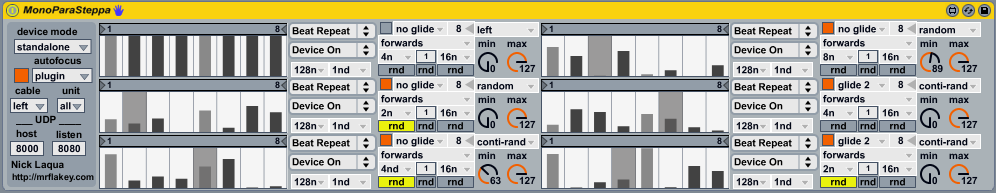
Leave a Reply